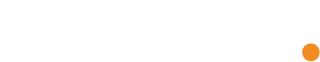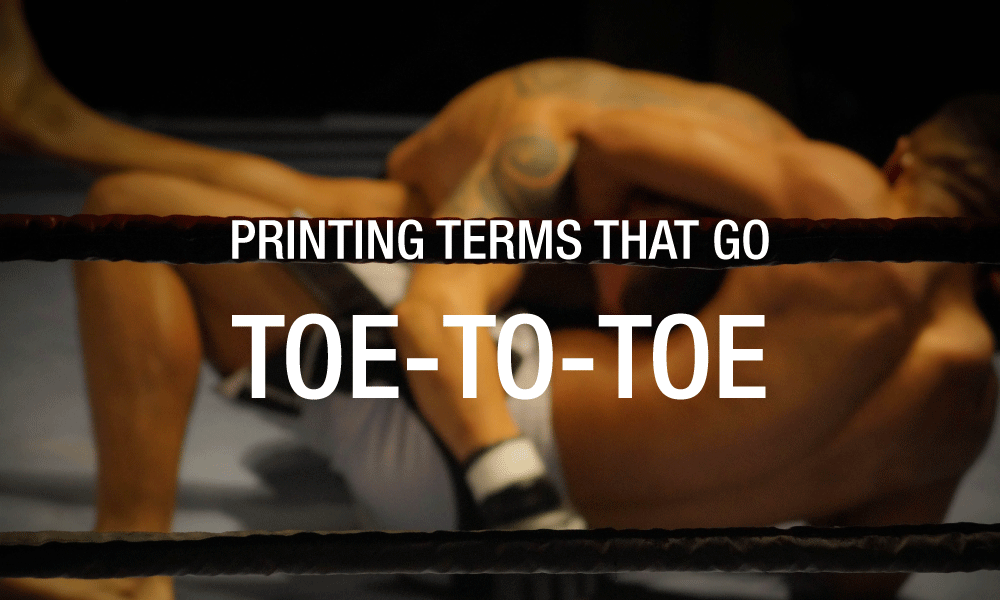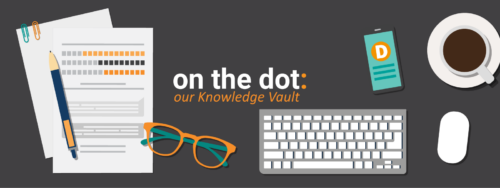Print is by no means a young invention; it’s been around wayyy longer than your mother-in-law.
When working with a printer, it’s helpful to understand the terms that adhere specifically to the printing process as a well-informed customer. But while print itself is a deeply-rooted advancement in society, it continues to have tricky terms that still get mixed up to this day.
The Weigh-In: Bring On the Stare Down
We’ve lined up a handful of the most competitive printing terms to squash the smack talk and set the record straight on which term means what.
So grab your popcorn and your wagers because these terms are about to stare one another down and go toe-to-toe in this printing term match-up.
Let’s get ready to rumble.
The Match-Up: Printing Terms That Go Toe-to-Toe
Bleed vs. Trim
This match-up tops our list not only alphabetically, but also because of how often it can be missed when sending final artwork to print.
When a design has artwork butting up to the edge of the paper, bleed needs to be included in the design because of the way we set up your final file with our machines. We use sheets of paper larger than the final size of your print piece and then cut it down to size.
So, trim simply represents where the actual file will be cut in its final size. Bleed, on the other hand, represents where any artwork extends past the final trim area so that no white shows along the edge of the paper.
Whether your job is being printed on an offset or digital press, we recommend a minimum of 1/8″ or .125″ bleed.
CMYK vs. PMS
CMYK is a subtractive color model and stands for the 4 ink colors – cyan, magenta, yellow, and black – that are used together to produce a final print. It can be used both in digital and offset run jobs.
Colors for print are created by layering the four CMYK values. For example, Delzer’s orange values are C=0 M=50 Y=100 K=0 (or 0-50-100-0).
PMS (a.k.a. Pantone Matching System) is a spot color ink that can only be used on offset jobs because of their uniquely numbered formula. If you’re looking for brand consistency, PMS colors will give you that perfect color every time.
Learn more about the differences between color models.
Coated Stock vs. Uncoated Stock
Coated stock is any paper that has a coated surface for a smooth, harder finish because it keeps the ink from soaking in too much. Gloss, semi-gloss and matte finishes fall within this category. However, a glossy stock is not recommended for anything that is intended to be written on.
Uncoated stock is a more porous paper that doesn’t have a shiny coating, thus allowing the ink to soak in more and dry faster. It can also be referred to as “bond” or “offset” paper – two different types of paper each measured by weight. Images on an uncoated stock will appear softer and a little darker.
C1S vs. C2S
C1S is short for “Coated One Side” paper stock, while C2S is short for “Coated Two Sides” paper stock. The difference between these is important depending on what type of job you are printing.
C1S signifies a cover stock with a coated finish on one side and uncoated on the other. This type of paper stock is great for greeting cards, for example.
C2S has a coated finish on both sides. This type of paper stock, for example, might not be a great choice for something like a greeting card. If the coating has gloss, it makes it harder for pen ink to stick.
Duplexing (a.k.a. Perfecting) vs. Simplexing
Duplexing is where a press prints two sides of a sheet simultaneously. It is also referred to as “perfecting.” Simplexing refers to printing only one side of a sheet at a time.
Duplexing helps cut time and money when it comes to print. If you come in to do a press okay on our offset press, you’ll have half as many press okays to wait on and you get to see more pages in a single press okay. It also reduces longer 4-color press run costs. However, it’s important to note that 5 or 6-color jobs cannot be duplexed.
Our one and four-color digital presses can also duplex jobs – again, saving you time and money.
Learn the differences between printing offset and digital.
DPI vs. PPI
Short for Dots Per Inch, DPI measures the number of physical dots of ink in a printed document.
The higher the DPI, the higher the resolution or clarity of the print. The color blending also looks smoother because there’s less space between the dots. A print project that uses a higher DPI will also use more ink and take a bit longer to print.
Different DPIs are suited for different print pieces. For example, magazines use 200dpi to give crisp, high-quality photographic reproduction, while newspapers only use 85dpi. Printing a wide-format piece like a billboard that will be viewed from far away can go as low as 45dpi. Viewers won’t see those up close details, so the dots don’t have to be as dense.
PPI, on the other hand, is short for Pixels Per Inch. This is a measurement of resolution used on a digital screen. The resolution is usually between 70ppi and 300ppi.
The higher the PPI, the better resolution because the pixels are smaller and thus less visible. PPI adjusts the physical size of pixels, while DPI measures their density. For example, if your file is 150ppi and printing at 300dpi, each pixel will consist of 4 dots (300 dots/150 pixels = 2 rows of 2 dots per pixel.)
However, be aware that taking an image with a lower PPI (aka a more pixelated looking image) and inputting a new PPI number won’t increase the quality. The computer might put extra pixels in weird places (known as interpolation) and might actually muddy the image more.
Flat Size vs. Final Size
Flat size refers to the dimensions of a document after it’s been printed and trimmed, but before it’s been folded or further adjusted in any way to affect its size.
A final size is the dimensions of a printed document in its final form, folds and all. Documents that are not folded have the same flat size as final size.
When giving us specs for an estimate, specifying whether you are referring to your document size as flat or final will make a big difference in communication – not to mention, price. Also, the general rule of thumb is to specify sizes by width first, then height. For example, a 5″x7″ is 5″ wide and 7″ high.
Saddle Stitching vs. Perfect Binding
Saddle stitching and perfect binding are both methods used to bind sheets together, but they vary in their strategy.
Saddle stitching is the process of folding sheets in half with wire staples or stitching in the middle to create a spine and must have a page count divisible by four. Magazines generally use saddle stitching.
Perfect binding, on the other hand, uses extra-strength, temperature-resistant glue to wrap a cover sheet over the spine and internal pages. Paperback books are a good example of this method.
Sheet vs. Page
Sheet refers to the front and back of a single piece paper. Think of a sheet as the physical piece of paper you hold, and it contains two sides – each side of that sheet is considered a page.
So, one sheet is equivalent to two pages, right? Not so fast. Two pages could mean one sheet or two sheets depending on whether it’s being printed on one side or two. This makes a difference in print setup, time, and cost depending on which it is.
To throw in another surprise counterpunch, a spread can also be confused amongst these terms. A spread is where artwork extends across two adjacent pages in a book or brochure – which are printed on one sheet of paper. However, if you’re wondering whether to send your final PDF file in spreads or single pages, single pages (with .125″ bleeds but no crop marks) are the way to go.
The Judges’ Call: It’s a Draw
While there are different printing terms with seemingly synonymous meanings to master in this industry, there are no winners or losers per say. Instead, there are oftentimes just more fitting uses for each term depending on the job. Talk with your Account Representative to determine what’s best for your next project.
To further increase your understanding of this industry, impress your colleagues, and maybe – just maybe – win that sudden death round at trivia night, visit our Glossary of Terms.